How Omegle Works: A Step-by-Step Guide
Omegle is an online platform that allows users to have anonymous conversations with strangers. The concept is simple: you are randomly paired with another user and can start a conversation through text, voice, or video chat.
Here is a step-by-step guide on how Omegle works:
1. Visit the Omegle website: Go to the Omegle website, which is www.omegle.com, using your preferred web browser.
2. Choose your conversation mode: On the homepage, you will see two options – “Text” and “Video.” You can select the mode you prefer based on whether you want to have a text-based or video-based conversation.
3. Accept the terms and conditions: Omegle may ask you to accept its terms and conditions before entering the chat. Make sure to read and agree to them if you wish to continue.
4. Allow camera and microphone access (for video chat): If you choose the video mode, Omegle will request access to your camera and microphone. You need to grant permission to enable video chat. If using text mode, this step can be skipped.
5. Start the conversation: After completing the previous steps, Omegle will connect you with a random stranger. In the text mode, a chat window will open, where you can start typing messages. In the video mode, your webcam feed and the stranger’s webcam feed will appear side by side. You can now initiate a conversation either by typing messages or speaking directly (if you’ve enabled your microphone).
6. Keep it civil: It’s important to remember that Omegle is an anonymous platform, and users may engage in inappropriate behavior or conversations. However, it is crucial to maintain respect and follow the community guidelines. If you encounter any abusive or offensive content, it is recommended to disconnect from the conversation and report the user.
7. Continue or end the conversation: If you find the conversation interesting and enjoyable, you can continue chatting by exchanging messages or engaging in a conversation. If you are not satisfied, you have the option to end the chat by disconnecting. Simply click on the “Disconnect” button to terminate the conversation and get connected with another random stranger.
8. Play it safe: Omegle does not require any personal information from its users, but it’s always prudent not to share any sensitive or personal details during conversations. Being cautious about your safety and privacy is crucial while using anonymous platforms like Omegle.
That’s it! These steps should give you a basic understanding of how Omegle works. Remember to use the platform responsibly and enjoy meaningful conversations with strangers from around the world.
Understanding the Basics of Omegle: A Comprehensive Overview
Omegle is a popular online platform that connects users from different parts of the world. Whether you’re looking for new friends or a chance to meet someone interesting, Omegle provides an exciting avenue for social interactions. In this article, we will explore the various features of Omegle, along with some tips and tricks to enhance your experience.
Connecting with People
At its core, Omegle is all about connecting with people. The platform allows you to have conversations with strangers through both text and video chats. To get started, simply visit the Omegle website and click on the “Start Chatting” button. You will be instantly connected to a random user from anywhere in the world.
Privacy and Safety
While Omegle offers an opportunity to meet new people, it’s important to prioritize your privacy and safety. Remember that you are talking to strangers, so it’s crucial to exercise caution. Avoid sharing personal information and be cautious when engaging in video chats. Omegle also provides options to report and block users who engage in inappropriate behavior.
Anonymous Chatting
One of the unique aspects of Omegle is the anonymous nature of the platform. When chatting, users are identified as “You” and “Stranger.” This anonymity creates an exciting and unpredictable environment where you can be anyone and have conversations without any preconceived notions. However, it’s essential to be respectful and mindful of others’ boundaries.
Text and Video Chats
Omegle gives you the option to choose between text and video chats. Text chats are an excellent way to break the ice and get to know the other person. On the other hand, video chats offer a more immersive experience, allowing you to see and hear the person you are talking to. Whichever option you choose, ensure that you have a stable internet connection and a working microphone and camera.
Common Interests
To make your Omegle experience more enjoyable, the platform provides a feature that matches users based on common interests. By adding tags that reflect your hobbies or areas of interest, Omegle will connect you with users who share similar passions. This feature increases the chances of engaging in meaningful conversations and finding like-minded individuals.
Tips and Tricks
Here are some tips and tricks to make the most out of your Omegle experience:
1. Be Open-Minded: Embrace the diversity of people you will encounter on Omegle. Engaging with individuals from various backgrounds can broaden your horizons and lead to interesting discussions.
2. Stay Engaged: Active participation is key to a fulfilling experience on Omegle. Show genuine interest in the conversation, ask questions, and share your thoughts to keep the dialogue flowing.
3. Use Interesting Icebreakers: Starting a conversation can sometimes be challenging. To break the ice, ask thought-provoking questions or share fascinating anecdotes related to the conversation topic.
4. Respect Boundaries: Always be respectful towards the other person’s boundaries. If someone is not comfortable discussing a specific topic or wants to end the conversation, respect their wishes.
In conclusion, Omegle offers an exciting opportunity to connect with people from around the world. By following the guidelines provided and maintaining respect for others, you can have meaningful and enjoyable conversations on this platform. Embrace the diversity that Omegle offers, and who knows, you might just make some lifelong connections!
Step 1: Signing Up and Creating an Account on Omegle
Omegle is a popular online platform where users can engage in anonymous conversations with strangers. Whether you’re looking to make new friends or simply have a random chat, Omegle offers a unique experience. In this article, we’ll guide you through the process of signing up and creating an account on Omegle.
Before you dive into the world of Omegle, it’s important to note that you don’t necessarily need an account to use the platform. However, creating an account can enhance your experience and provide additional features and functionalities.
Why Create an Account on Omegle?
Creating an account on Omegle has its advantages. Firstly, it allows you to personalize your profile by adding interests and preferences. This information can help match you with users who share similar interests, making conversations more meaningful and engaging.
Secondly, having an account allows you to save and keep track of your chat logs. This can be especially useful if you have an interesting conversation and want to revisit it in the future.
How to Sign Up and Create an Account on Omegle
Creating an account on Omegle is a quick and straightforward process. Here’s a step-by-step guide:
- Visit the Omegle website and click on the “Sign Up” button located at the top right corner of the homepage.
- You will be redirected to the sign-up page. Here, you have two options: sign up with your Facebook account or sign up with your email address.
- If you choose to sign up with your Facebook account, click on the “Sign Up with Facebook” button and follow the prompts to authorize Omegle’s access to your Facebook profile.
- If you prefer to sign up with your email address, enter your email, choose a strong password, and click on the “Sign Up” button.
- Once you’ve successfully signed up, you can start customizing your profile. Add your interests and preferences to help find like-minded individuals.
- Congratulations! You’ve now created an account on Omegle. Start exploring and chatting with strangers from around the world.
Remember to follow Omegle’s guidelines and rules while using the platform. Respect others’ privacy and engage in conversations responsibly.
In conclusion, signing up and creating an account on Omegle can enhance your experience and provide you with exciting opportunities to connect with people from different backgrounds. Personalize your profile, add interests, and start engaging in meaningful conversations. Stay safe and enjoy your time on Omegle!
Step 2: Navigating the Omegle Interface: Features and Functions
Omegle is a popular online platform that connects users with random strangers for text and video chats. In this step-by-step guide, we will explore the various features and functions of the Omegle interface, helping you navigate through the platform seamlessly.
Once you access the Omegle website, you will be greeted with a simple and straightforward interface. The main page consists of a chat box where you can start conversations with random users. However, there are several other elements on the interface that enhance your overall experience:
| Feature | Function |
|---|---|
| Text Chat | Allows you to engage in text-based conversations with strangers. |
| Video Chat | Enables you to have face-to-face video conversations with random users. |
| Interest Tags | Helps you find users with similar interests by adding relevant tags to your profile. |
| Language Options | Allows you to filter users based on the language they speak, ensuring a better communication experience. |
| Spy Mode | Enables you to watch ongoing conversations between two strangers without actively participating. |
Now that you are familiar with the key features, let’s dive deeper into how you can make the most out of them:
1. Text Chat: To start a text-based conversation, simply enter a message in the chat box and click on the “Send” button. You will then be connected with a random user who will receive your message.
2. Video Chat: If you prefer face-to-face interactions, click on the “Video” button located next to the chat box. Omegle will access your device’s camera and microphone to establish a video call with another user.
3. Interest Tags: Adding interest tags to your profile can significantly enhance your chances of finding like-minded individuals. Think about your hobbies, favorite movies or music genres, and include relevant tags in your profile settings.
4. Language Options: If you are more comfortable conversing in a specific language, you can filter users based on their preferred language. This feature allows for better communication and reduces potential language barriers.
5. Spy Mode: Curious to see what others are talking about? Activate “Spy Mode” to observe ongoing conversations between random users. It provides an interesting insight into the various conversations happening on Omegle.
By leveraging these features and functions, you can have enjoyable and meaningful interactions on Omegle. Remember to prioritize your safety and privacy by avoiding sharing personal information and being cautious with whom you engage in conversations.
Stay tuned for Step 3, where we will explore tips and strategies to make the most out of your Omegle experience!
Step 3: Connecting with Strangers on Omegle: Tips and Tricks
Omegle, the popular online chat platform, allows you to connect with strangers from all over the world. Whether you’re looking for new friends or simply want to have interesting conversations, Omegle provides a great platform to meet new people. In this article, we will explore some tips and tricks to make the most out of your Omegle experience.
1. Use the right keywords to find like-minded individuals
One of the key ways to connect with like-minded individuals on Omegle is by using the right keywords when searching for chat partners. For instance, if you are interested in discussing technology, use keywords like “technology enthusiasts” or “tech-savvy individuals” to find people who share your interests. By using relevant keywords, you increase your chances of finding individuals who are more likely to engage in meaningful conversations with you.
2. Make a memorable introduction
The first impression is crucial when connecting with strangers on Omegle. Make your introduction stand out by being creative and memorable. Instead of simply saying “hi”, try something like “Hey fellow travelers of the digital realm, ready for an exciting chat?” A unique introduction not only grabs the attention of your potential chat partners but also sets the tone for an interesting and engaging conversation.
3. Show genuine interest in the other person
When chatting with strangers on Omegle, it is important to show genuine interest in the other person. Ask open-ended questions about their hobbies, interests, or opinions. Actively listen to their responses and respond thoughtfully. By showing genuine interest, you not only make the conversation more enjoyable for both parties but also create a positive and lasting impression.
4. Avoid sharing personal information
While connecting with strangers on Omegle can be fun and exciting, it is important to prioritize your safety and privacy. Avoid sharing personal information such as your full name, address, phone number, or any other identifying details. Remember, the internet can be a risky place, and it is always better to be cautious when interacting with unknown individuals.
5. Embrace diversity and be respectful
Omegle brings together people from different backgrounds, cultures, and perspectives. Embrace this diversity and approach conversations with an open mind. Be respectful towards others’ opinions, even if they differ from your own. Engage in meaningful discussions and learn from each other’s experiences. By embracing diversity and practicing respect, you can create a welcoming and inclusive environment on Omegle.
Conclusion
Connecting with strangers on Omegle can be a rewarding experience. By following these tips and tricks, you can enhance your Omegle conversations and make valuable connections with like-minded individuals. Remember to use the right keywords, make a memorable introduction, show genuine interest, prioritize your safety, and embrace diversity. Now, go ahead and embark on your Omegle adventure!
Ensuring Privacy and Safety on Omegle: Important Precautions to Take
Omegle is a popular online chatting platform that allows users to connect with strangers from around the world. While it can be a fun and exciting way to meet new people, it’s important to prioritize your privacy and safety while using this service. In this article, we will discuss some important precautions you should take to ensure a secure and enjoyable experience on Omegle.
Use a Virtual Private Network (VPN) for Added Security
When using Omegle, it’s highly recommended to utilize a Virtual Private Network (VPN) to protect your personal information and browsing activity from prying eyes. A VPN creates a secure and encrypted connection between your device and the internet, making it difficult for anyone to intercept your data. By using a VPN, you can browse Omegle anonymously and prevent hackers or snoopers from tracking your online activities.
Set Up Strong and Unique Passwords
One of the simplest yet most effective precautions you can take is to create strong and unique passwords for your Omegle account. Avoid using common words or easily guessable combinations. Instead, opt for a combination of uppercase and lowercase letters, numbers, and special characters. Using a password manager can also help you generate and store complex passwords securely.
Be Mindful of the Information You Share
While chatting on Omegle, it’s important to be cautious about the personal information you share with strangers. Avoid disclosing sensitive details such as your full name, address, phone number, or financial information. Remember, scammers and identity thieves can use this information to exploit or harm you. Stick to general topics and maintain a level of anonymity to protect yourself.
Avoid Clicking on Suspicious Links
When using Omegle, you may encounter users who try to redirect you to external websites through chat messages. These links can be malicious and may lead to phishing attempts or malware downloads. It’s crucial to refrain from clicking on any suspicious links to protect your device and personal information. Always exercise caution and trust your instincts.
Report and Block Inappropriate Users
If you ever come across users who engage in inappropriate behavior or violate the Omegle guidelines, it’s essential to report them. Reporting such users helps the platform maintain a safe and friendly environment for all users. Additionally, you can block specific users to prevent them from contacting you again.
- Always prioritize your safety and privacy on Omegle.
- Utilize a VPN to protect your online activities.
- Create strong and unique passwords for your account.
- Avoid sharing personal information with strangers.
- Do not click on suspicious links.
- Report and block inappropriate users.
By following these precautions, you can enjoy a secure and enjoyable experience on Omegle. Remember, safeguarding your privacy and staying vigilant are key to having a positive online interaction. Stay safe!
Recent Comments